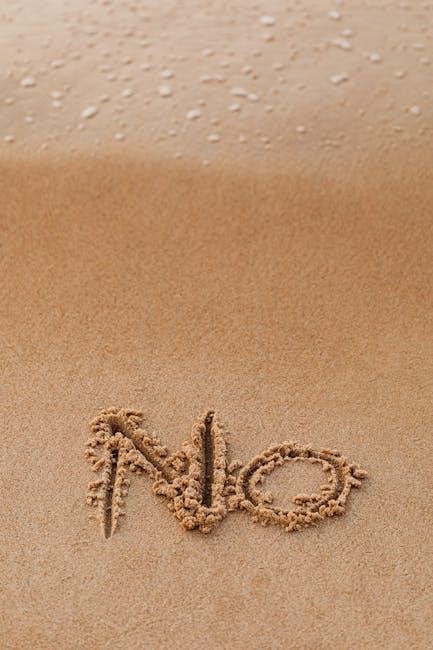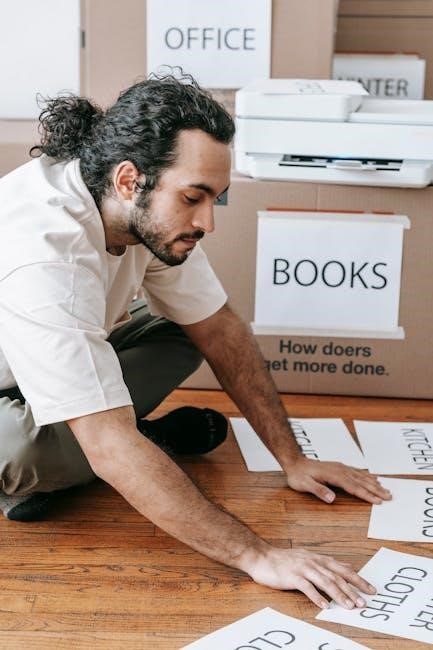pax plus instructions
Category : Instructions
Welcome to the comprehensive guide for the PAX Plus, a portable dry herb vaporizer designed for seamless outdoor use and durability. Its conduction heating ensures efficient vaporization, while customizable modes enhance your experience. Follow these instructions to master its operation, maintenance, and troubleshooting for optimal performance.
Overview of Pax Plus Vaporizer
The PAX Plus is a sleek, portable dry herb vaporizer designed for effortless outdoor use. Its durable build and compact design make it ideal for activities like hiking or biking. Utilizing conduction heating, it delivers consistent vaporization and rich flavors. With customizable experience modes, users can tailor sessions to their preferences. The device is user-friendly, requiring minimal maintenance, and features a intuitive interface. Its portability and concealment options enhance on-the-go convenience, making it a favorite among vaping enthusiasts seeking a reliable, high-quality experience.
Importance of Proper Usage and Maintenance
Proper usage and maintenance are crucial for optimizing the PAX Plus experience. Correct grinding and packing of herbs ensure efficient vaporization, while regular cleaning prevents residue buildup and maintains airflow. Understanding the device’s modes and temperature settings helps prevent overheating and extends its lifespan. Proper care also enhances flavor and vapor quality, ensuring a safe and satisfying experience. By following these guidelines, users can maximize the device’s performance and durability, making it a reliable companion for both casual and frequent use.
Key Features of Pax Plus
The PAX Plus features a sleek, portable design with durable construction, conduction heating for efficient vaporization, and customizable experience modes to tailor your sessions for optimal flavor and vapor production.
Design and Build Quality
The PAX Plus boasts a sleek and compact design with a durable anodized aluminum body, making it highly portable and resistant to wear and tear. Its lightweight construction ensures easy handling, while the smooth, matte finish provides a premium feel. The vaporizer is built to withstand outdoor activities like hiking and biking, with a robust design that can endure rough conditions. The oven and accessories are crafted from high-quality materials, ensuring longevity and reliability. This combination of aesthetic appeal and rugged durability makes the PAX Plus a standout choice for on-the-go use.
Heating Technology and Efficiency
The PAX Plus employs advanced conduction heating technology, ensuring efficient and consistent vaporization of dry herbs and concentrates. With multiple heat settings, users can customize their experience, choosing from modes like Stealth, Efficiency, and Flavor. The device heats quickly, reaching optimal temperatures in seconds, and maintains even heat distribution for smooth, flavorful vapor. Its intelligent design minimizes waste, extracting maximum compounds from your material. This blend of precision and power makes the PAX Plus a highly efficient and enjoyable vaporizer for any scenario.
Experience Modes and Customization
The PAX Plus offers four customizable experience modes: Stealth, Efficiency, Flavor, and Boost. Users can cycle through these modes by pressing and holding the mouthpiece or shaking the device. Stealth Mode provides discreet sessions at lower temperatures, while Flavor Mode prioritizes taste with moderate heat. Boost Mode maximizes vapor production, ideal for concentrates. Temp-stepping, or gradually increasing temperatures, enhances compound extraction. This customization allows users to tailor sessions to their preferences, ensuring a personalized vaping experience every time.
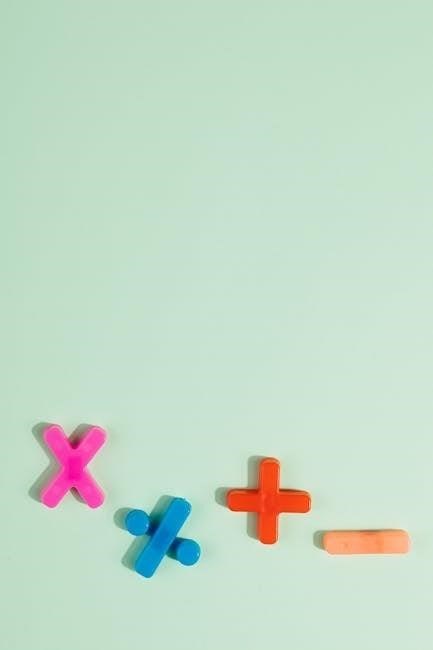
How to Use Pax Plus
Press the mouthpiece to power on, wait for the green X, and begin vaping. Long-press or shake to select modes, optimizing your session with ease.
Preparing and Loading Flower
Grind your dry herb to a medium-fine consistency for optimal vaporization. Use a grinder to ensure even particle size, which enhances surface area for efficient heating. Load the ground flower into the oven, packing it tightly but not overly compressed to allow proper airflow. For smaller sessions, the half-pack lid is ideal. Tamp down the herbs gently to ensure full contact with the oven walls, maximizing conduction heating efficiency. This preparation ensures consistent flavor and vapor production during your session.
Preparing and Loading Concentrates
For concentrates, remove the oven screen and open the concentrate chamber lid. Place a small amount of material within the designated circle. Close the lid securely and insert the concentrate chamber into the oven. Use a dab tool for precise loading. Start with a low amount to avoid overflow. For optimal results, begin on the highest temperature setting and gradually adjust as needed. Allow the chamber to heat for a few seconds before inhaling. Always let the insert cool completely before handling to ensure safety and prevent damage.
Operating the Device and Selecting Modes
Press and release the mouthpiece to power on the PAX Plus. The device will automatically begin heating to the last selected mode. To cycle through modes, press and hold the mouthpiece for two seconds or shake the device. The four experience modes include Stealth (360°F–380°F), Efficiency (380°F–400°F), Flavor (400°F–420°F), and Boost (420°F+). Start with lower temperatures for cleaner flavor and gradually increase for thicker vapor. Use temp-stepping to optimize compound extraction, finishing with higher temps for a complete session. Always allow the device to cool slightly between draws for consistent performance.
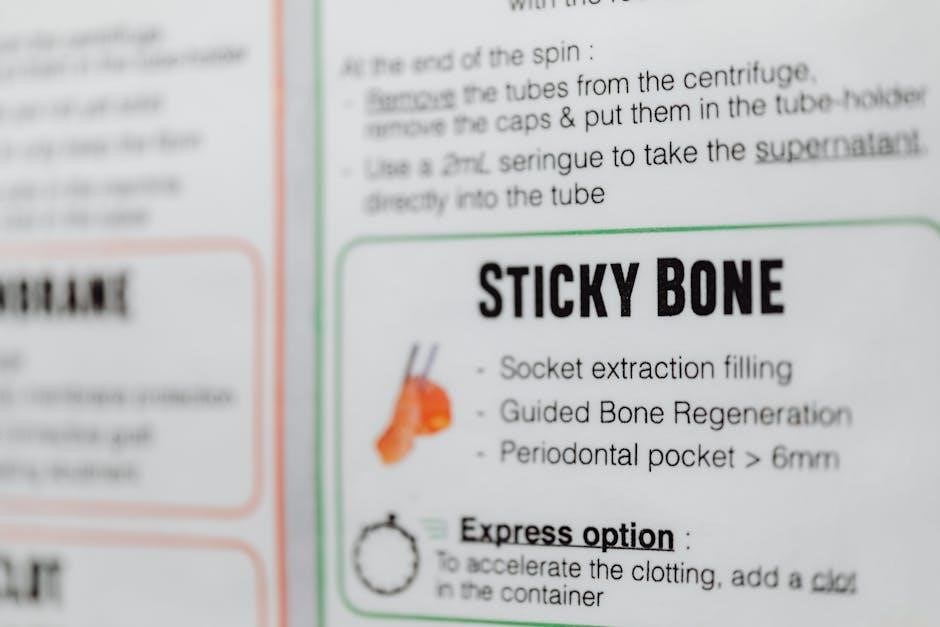
Maintenance and Cleaning
Regularly clean the PAX Plus vaporizer and oven with isopropyl alcohol to prevent residue buildup. Use a soft brush for gentle scrubbing and ensure all parts are dry before reuse for optimal performance.
Cleaning the Vaporizer
To maintain your PAX Plus, clean it regularly using isopropyl alcohol. Dip a cotton swab or soft brush in alcohol and gently scrub the oven, vapor path, and mouthpiece. Remove any residue or buildup thoroughly. For tougher spots, let the alcohol sit for a few minutes before wiping clean. Always ensure the device is dry before reuse to prevent damage. Regular cleaning prevents clogging and ensures consistent vapor quality. Cleaning after each session helps maintain its performance and longevity.

Caring for the Oven and Accessories
Regularly clean and maintain the PAX Plus oven and accessories to ensure optimal performance. After use, allow the device to cool, then wipe the oven with a cotton swab dipped in isopropyl alcohol. For tougher residue, soak the oven screen in alcohol before scrubbing. Avoid harsh chemicals, as they may damage the components. Store accessories like the concentrate insert and mouthpiece in a dry place to prevent moisture buildup. Proper care extends the lifespan of your vaporizer and ensures consistent vapor quality. Always dry all parts thoroughly before reassembly.

Troubleshooting Common Issues
Identify and resolve common issues with your PAX Plus, such as weak vapor production, slow heating, or malfunctioning buttons. Regular cleaning of the oven and mouthpiece often fixes these problems. Ensure the device is fully charged and check for loose connections. Properly loading the chamber and using the correct temperature modes can also enhance performance. Refer to the user manual for detailed troubleshooting steps.
Addressing Common Problems
Common issues with the PAX Plus include weak vapor production, slow heating, or malfunctioning buttons. Clean the mouthpiece and oven regularly to ensure proper airflow and functionality. If the device doesn’t turn on, check the battery charge or press and hold the mouthpiece for 10-15 seconds to reset it. For inconsistent vapor, ensure the chamber is packed correctly and not overfilled. Update firmware if available, as it often resolves performance issues. If problems persist, contact PAX Labs customer support for assistance.
Optimizing Performance
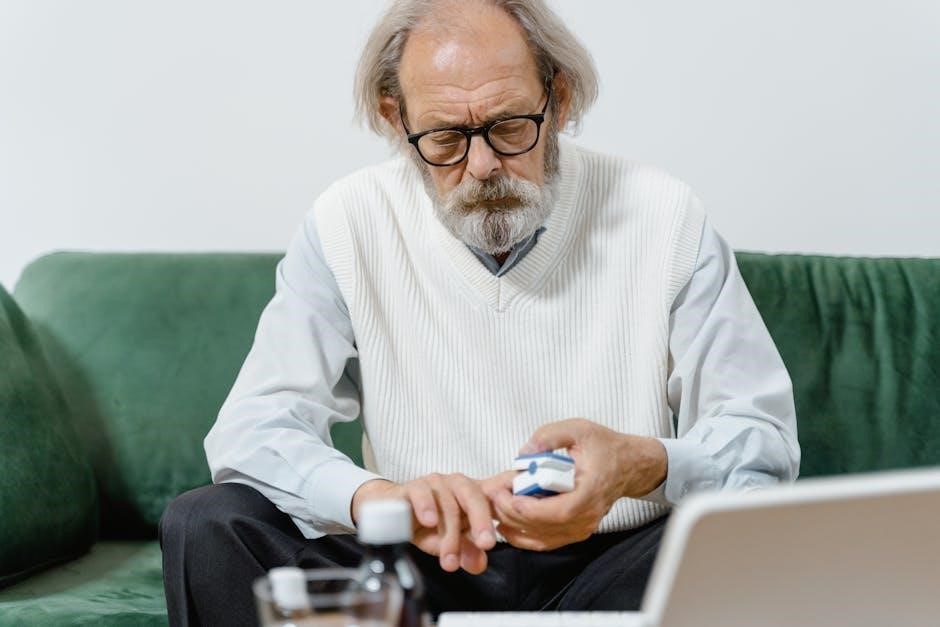
For optimal PAX Plus performance, ensure the oven is cleaned regularly and free of residue. Use a medium-coarse grind for even heating and pack the chamber firmly but not overly tight. Experiment with temperature settings to find your ideal balance between vapor quality and efficiency. Utilize the half-pack lid for smaller sessions to maintain consistent heat distribution. Regularly update the firmware and maintain the device’s battery health by charging it fully before use. Proper maintenance and usage techniques will enhance flavor and vapor production, ensuring a satisfying experience every time.

Accessories and Upgrades
The PAX Plus offers various accessories to enhance your vaping experience, including a glass adapter for concentrates and colored glass stems and bubblers for customization. These additions optimize vapor quality and flavor, ensuring a personalized experience.
Exploring Pax Plus Accessories
The PAX Plus offers a range of accessories designed to enhance your vaping experience. The glass adapter allows for seamless concentrate use, while colored glass stems and bubblers provide customization options. Additional accessories include a 3D-printed screen for optimized airflow and a half-pack lid for smaller sessions. These upgrades not only improve vapor quality but also add a personal touch to your device. Whether you’re focusing on flavor or convenience, PAX Plus accessories ensure a tailored experience for every user.
Upgrading for Enhanced Experience
Enhance your PAX Plus experience with strategic upgrades. Consider adding glass bubblers for cooler, smoother hits or 3D-printed screens for improved airflow. Additionally, experimenting with aftermarket accessories like upgraded mouthpieces or custom skins can personalize your device. For efficiency, explore using the half-pack lid for smaller sessions or water-curing AVB to reduce harshness. These upgrades not only optimize performance but also tailor the vaporizer to your preferences, ensuring a more satisfying and customizable experience with every use.

Outdoor and On-the-Go Usage
The PAX Plus is ideal for outdoor activities due to its durable design and portability. Its compact size and secure fit in pockets make it perfect for hiking, biking, or skiing. The device can withstand rugged conditions, ensuring reliable performance during adventures. Whether you’re exploring nature or engaging in sports, the PAX Plus delivers a consistent vaping experience, enhancing your on-the-go enjoyment with ease and discretion.
Portability and Concealment
The PAX Plus excels in portability, featuring a compact, pocket-friendly design that makes it easy to carry during outdoor adventures. Its durable shell ensures resilience against bumps and drops, while its sleek shape allows for discreet storage in small spaces. Whether hiking, biking, or skiing, the device fits securely in your pocket, providing quick access for on-the-go use. Its lightweight construction and minimalist profile enhance concealment, making it an ideal companion for active lifestyles without compromising on performance or style.

Using Pax Plus in Outdoor Activities
The PAX Plus is ideal for outdoor enthusiasts, offering durability and portability tailored for active lifestyles. Its compact design makes it easy to carry during hiking, biking, or skiing, while its robust shell withstands rough handling. The device’s intuitive interface allows quick access, and its efficient heating system ensures consistent vapor production even in varying temperatures. Whether on a mountain trail or at a campsite, the PAX Plus delivers a reliable and enjoyable experience, combining portability with performance for seamless outdoor use.
Mastery of the PAX Plus involves exploring its customization, maintaining it properly, and optimizing performance. Embrace its portability for outdoor adventures and refer to resources for deeper insights.
Final Tips for Maximizing Pax Plus Potential
For the best experience with your PAX Plus, grind your herb to a medium-fine consistency and pack the oven tightly. Experiment with temp-stepping by starting low for flavor and increasing for efficiency. Use the half-pack lid for smaller sessions to conserve material. Clean the device regularly to maintain performance and avoid residue buildup. Don’t forget to explore the boost mode for concentrates and save your AVB for future use. Lastly, always store your PAX Plus in a protective case when not in use.
Resources for Further Learning
For deeper insights and advanced techniques, visit the official PAX Labs website for detailed guides and support. Download the PAX Plus User Manual for step-by-step instructions and troubleshooting tips. Explore community forums like r/vaporents for user experiences and expert advice. Additionally, check out Vaporizer Wizard for in-depth reviews and comprehensive guides on maximizing your PAX Plus experience.